- Create a new Google Apps Script project:
- Go to https://script.google.com and create a new project.
- Give your project a name and save it.
- Set up the HTML and CSS files:
- In your Apps Script project, click on the "Files" menu and choose "New > HTML file" to create an HTML file.
- Write your HTML code in the editor.
- You can also create a CSS file by choosing "New > HTML file" and writing your CSS code.
- Write server-side code:
- In your Apps Script project, go to the "Code.gs" file.
- Write server-side code using JavaScript.
- You can handle requests, process data, and interact with other Google services.
- Create web app deployment:
- In your Apps Script project, go to the "Publish" menu and choose "Deploy as web app."
- Set the access permissions and choose the version you want to deploy.
- Click on "Deploy" and copy the generated web app URL.
- Test and iterate:
- Open the generated web app URL in a browser to test your website.
- Make any necessary adjustments to the code and redeploy the web app.
- Enhance your website:
- Add functionality using client-side JavaScript code in the HTML file.
- Interact with external APIs, databases, or other services as needed.
- Customize the design using CSS.
Remember that Google Apps Script has certain limitations and is primarily designed for automating tasks within Google services. It may not be suitable for building complex websites with advanced functionality. If you require a more robust and scalable web development solution, consider using other frameworks and technologies like JavaScript, HTML, CSS, and hosting platforms like Firebase, Google Cloud, or other web hosting services.
Examples:
- https://ashfull1979.blogspot.com/2020/07/how-to-build-web-app-in-google-apps.html
- https://ashfull1979.blogspot.com/2020/07/attendance-log-application-in-google.html
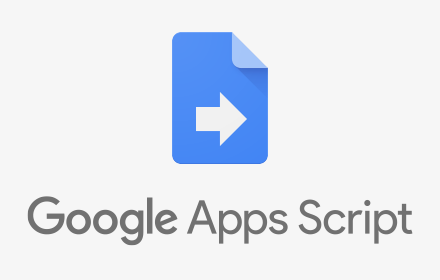
No comments:
Post a Comment